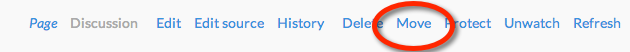To add content (articles)
- To add content to EyeWiki, first review the existing articles to see if a page has already been added for your subject. If the page does exist you can edit it to include your own input. Please review the Edit page section for additional instructions. *If a page does not already exist for your topic, follow the Add a new topic instructions below. You can review a list of suggested topics, too .
- Note: The standard reference style to use is based on the AMA Manual of Style. Click here for reference style examples.
Add a new topic/new article
Use the field below to add a new topic. You will be taken to a page where you can add initial information and categorization.
Please check the existing list of articles or perform a search to ensure you do not duplicate an article topic already developed for EyeWiki.
Choose a template:
Standard article
Diagnostic Intervention
Medical Therapy
Surgical Therapy
What if I added an article by another method or an article is missing the ability to add the author and options to tag it to a subcategory?
To add an article to the EyeWiki categories, follow these steps:
- Go to the article in question and click the "Edit source" button.
- At the very top of the code for the page, insert {{Article}} and save the page.
- Now at the top of the page you should see an "Edit with form" tab. Click it and complete the form.
How do I rename a page?
To rename a page you can use the Move function. Go to the article and click on the Move link. A form will appear to allow you to make the change.